🌐 Switching Modes Safely
Written by Russo • Updated: July 2025
Switching between Offline Mode and Private Online Mode in Locanox is designed to be smooth, secure, and privacy-preserving. The system is built to avoid any data leaks or unintentional syncing when toggling modes, ensuring that every transition is intentional and sandboxed.
Before going online, Locanox will confirm your intent and notify you if any components (like encrypted chat, AI relay, or IPFS) are about to activate. No connection is made until you approve. When switching back to Offline Mode, all online sessions are terminated, relays shut down, and temporary data is wiped.
The vault, AI memory, and file storage are persistent across both modes, but online actions never alter the local environment. Vaults stay encrypted, AI memory stays private, and no new data is synced unless explicitly uploaded.
✅ Key Safety Mechanisms
- Confirmations before enabling any online features
- Temporary relay sessions auto-expire after logout
- Encrypted logs wiped after each session
- Mode toggle button always available on main screen
- No automatic sync or online activity
- Secure fallback to Offline Mode anytime
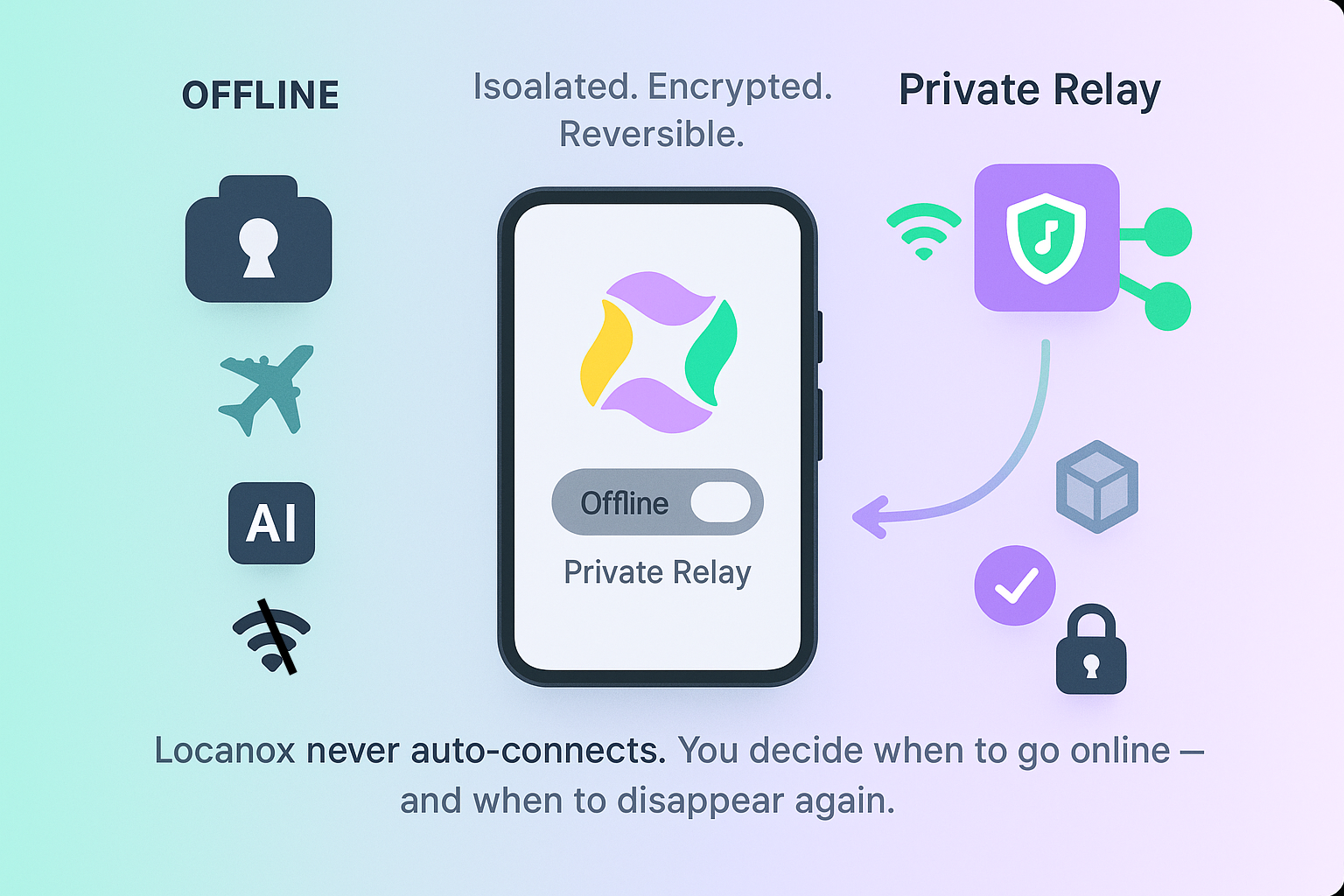
How Mode Switching Works
From Offline to Online Mode
- Intent Confirmation: Click the mode toggle and confirm your decision
- Component Activation: Choose which online features to enable (AI relay, IPFS, etc.)
- Secure Connection: Encrypted relays establish connections only after approval
- Session Monitoring: Active online components are clearly indicated in the UI
From Online to Offline Mode
- Immediate Termination: All online connections are instantly severed
- Session Cleanup: Temporary data and relay logs are automatically wiped
- Vault Protection: Local vault remains encrypted and unchanged
- Privacy Restoration: Return to fully offline, zero-telemetry state
Safety Features
Pre-Online Checks
- Vault encryption status verification
- Network component readiness assessment
- User intent confirmation dialog
- Privacy settings review
Post-Online Cleanup
- Automatic session termination
- Temporary file deletion
- Relay connection closure
- Memory buffer clearing
Persistent Security
- Vault encryption maintained across modes
- AI memory stays local and private
- No automatic background syncing
- User-controlled data sharing only
Best Practices
- Always verify mode status before performing sensitive operations
- Use offline mode for maximum privacy when possible
- Monitor active connections when online
- Regularly switch back to offline to maintain privacy hygiene
- Keep vault backups before major mode changes
Troubleshooting Mode Switching
If Mode Toggle Doesn’t Work
- Check for active processes that might block the switch
- Ensure vault is properly encrypted
- Restart Locanox if switching becomes unresponsive
If Online Components Don’t Activate
- Verify network connectivity
- Check firewall settings
- Ensure relay endpoints are accessible
If Data Seems Inconsistent
- Mode switching never affects vault data
- AI memory remains persistent across modes
- Only temporary session data is cleared
The mode switching system is designed with privacy-first principles, ensuring that your transition between offline and online states is always secure, intentional, and reversible.