Using AI Chat Without Internet
Written by Russo • Updated: July 2025
Locanox’s embedded AI assistant runs fully offline with no servers, no API calls, and no telemetry. Unlike cloud-based chatbots that require constant internet connection and send your prompts to external providers, Locanox uses a local model that operates directly on your device. This allows you to chat, generate responses, ask questions, and manage tasks with full privacy. Everything stays on your phone, and nothing is ever synced.
Once installed, the AI model is stored securely and can be accessed even while in airplane mode. All processing happens locally, so even if you’re completely disconnected, the AI can still assist you in decrypting files, reviewing transactions, drafting text, or helping manage offline commands. No internet. No leaks. No tracking.
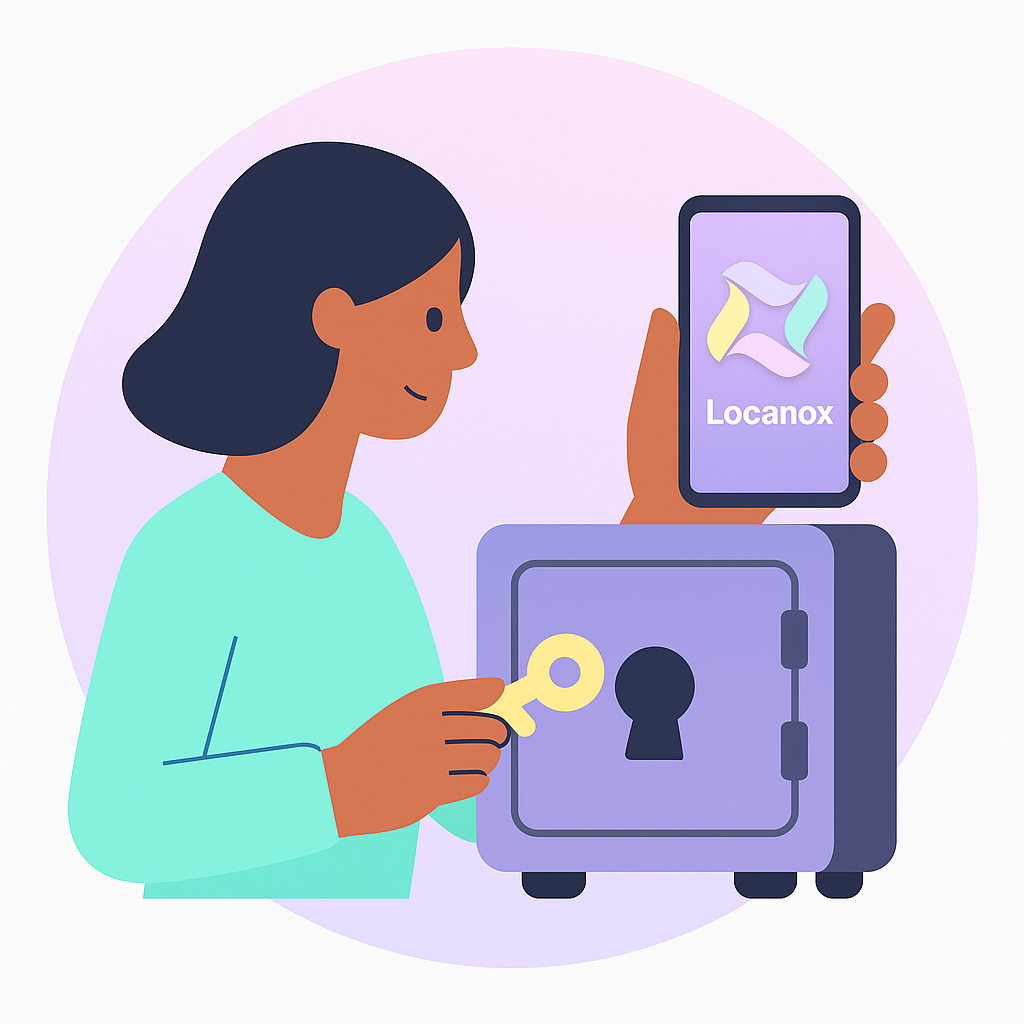
How to Use AI Chat Offline
- Install a supported AI model via the Locanox app
- Turn off your internet or activate airplane mode
- Open the app and tap the AI Chat tab
- Start typing your prompt
- The AI will respond using the on-device model only
Your chat stays local. Nothing is sent or recorded elsewhere.