Recommended Privacy Setup
Written by Russo • Updated: July 2025
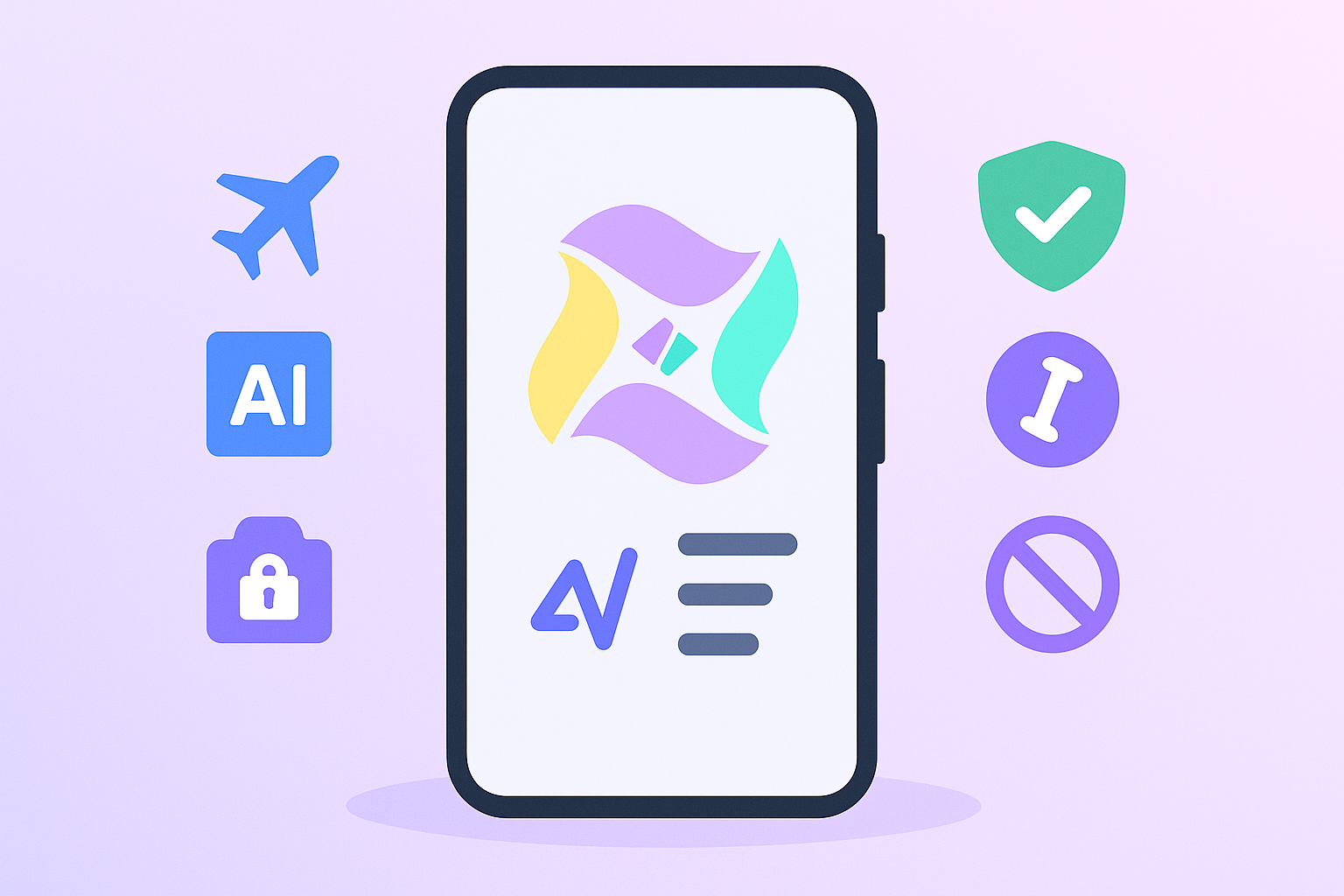
To get the most out of Locanox’s privacy-focused design, we recommend a setup that maximizes offline autonomy and reduces any chance of exposure during online usage. These settings are optimal for users who operate in high-risk environments, travel frequently, or simply want total control over their data.
By following these recommendations, your device becomes a fully isolated, encrypted, and intelligent privacy stack, ready to work with or without internet access.
🛠️ Privacy Configuration Checklist
Enable Airplane Mode by Default
Prevents all background internet connections unless manually enabled.
Install AI Models Locally
Use downloaded models (TinyLLM, Phi2, Mistral) to ensure full offline AI capabilities.
Encrypt Vault Immediately After Setup
All AI memory, files, and wallets stay locked under your local encryption.
Use Vault Notes for Sensitive Info
Store passphrases, contacts, or instructions safely in encrypted vault notes.
Avoid Linking Any Real Identity
Do not sync contacts, names, or metadata that could tie back to you.
Only Enable Online Mode When Needed
Use the toggle to temporarily access relayed features like encrypted messaging or decentralized storage.
Verify All App Downloads and Updates
Hash-check APKs and avoid installing from untrusted sources.
Regularly Backup .locavault File
Keep backups offline in multiple locations using QR or USB methods.
Additional Security Measures
For maximum privacy protection, consider these additional steps:
- Use Dedicated Device: Consider using a separate device solely for Locanox operations
- VPN When Online: If going online, use a trusted VPN to mask your IP address
- Regular Vault Updates: Update your vault backup after any significant changes
- Secure Physical Access: Ensure your device is protected with strong screen locks
- Monitor Network Activity: Use network monitoring tools to verify no unexpected connections
This configuration ensures that your privacy remains intact while maximizing the utility of Locanox’s offline-first features.