Creating Wallet Offline
Written by Russo • Updated: July 2025
Locanox gives you full control over your crypto identity, no registration, no syncing, and no internet required. Wallets are created entirely offline, stored locally, and encrypted within your device. This means no third party ever sees your keys, and no data ever leaves your device.
Creating a wallet in Locanox takes just a few taps. You’ll generate a secure, random private key locally, and the app will automatically store it in your encrypted vault. You can optionally name and tag the wallet, and export it later when needed. This process works exactly the same, whether you’re online or fully disconnected.
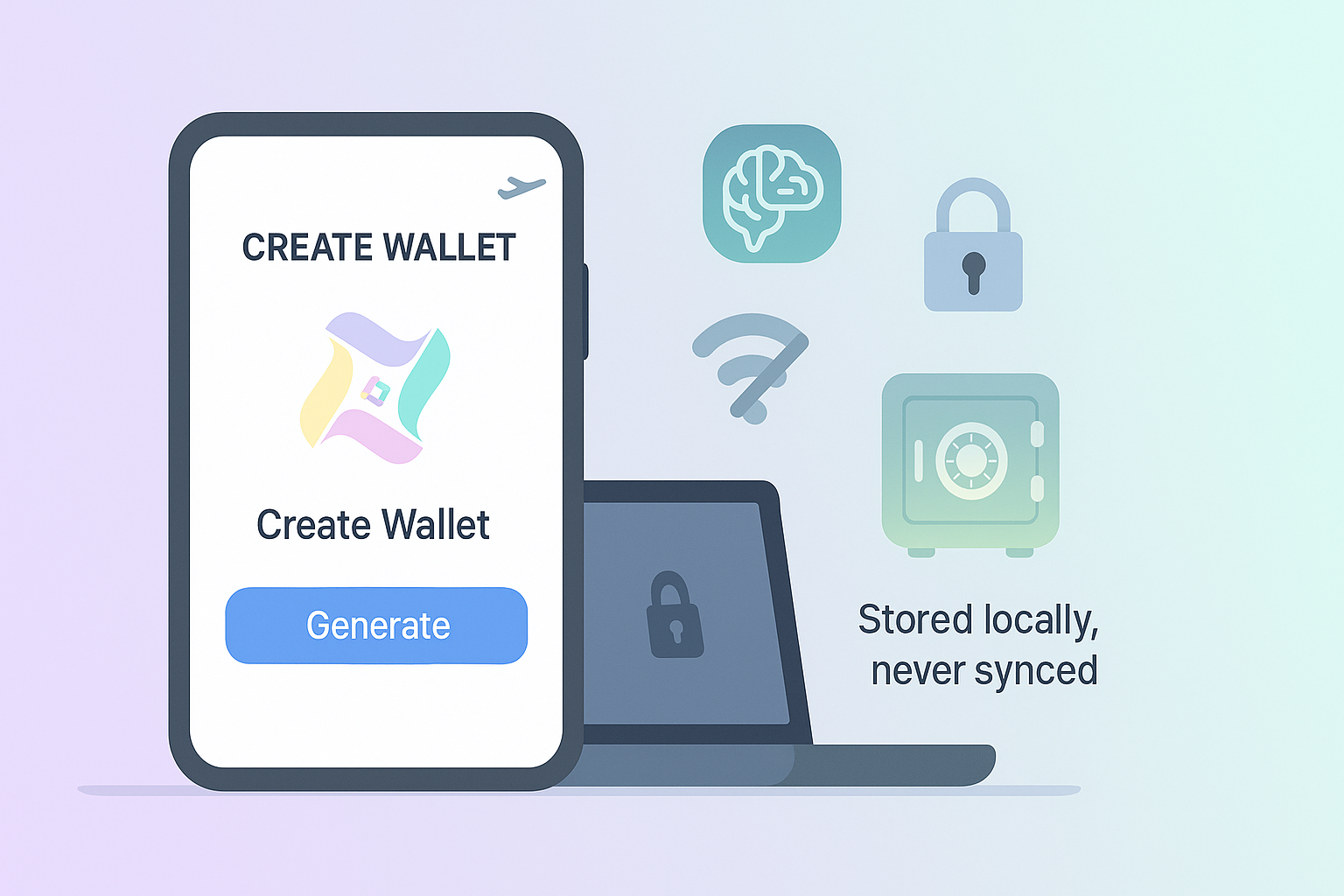
Steps to Create an Offline Wallet
Open Locanox
Tap Create New Wallet
Set wallet name (optional)
Vault auto-encrypts and saves locally
Done, ready to use, fully offline