Export & Backup Vault
Written by Russo • Updated: July 2025
Locanox gives you full control over your encrypted vault, including the ability to export and back it up entirely offline. The vault contains your locally created wallets, encrypted files, and AI configuration, all stored securely inside your device. With just a few taps, you can export the entire vault into a .locavault file, protected by your passphrase, and store it wherever you like: USB drive, SD card, or even as a secure QR backup.
The export process never connects to the internet or cloud. All encryption and file generation happens on-device. This allows you to safely back up your data for recovery, migration, or offline storage, without ever exposing it to external systems. You remain the only one with access to your vault, and Locanox does not keep any recovery copy.
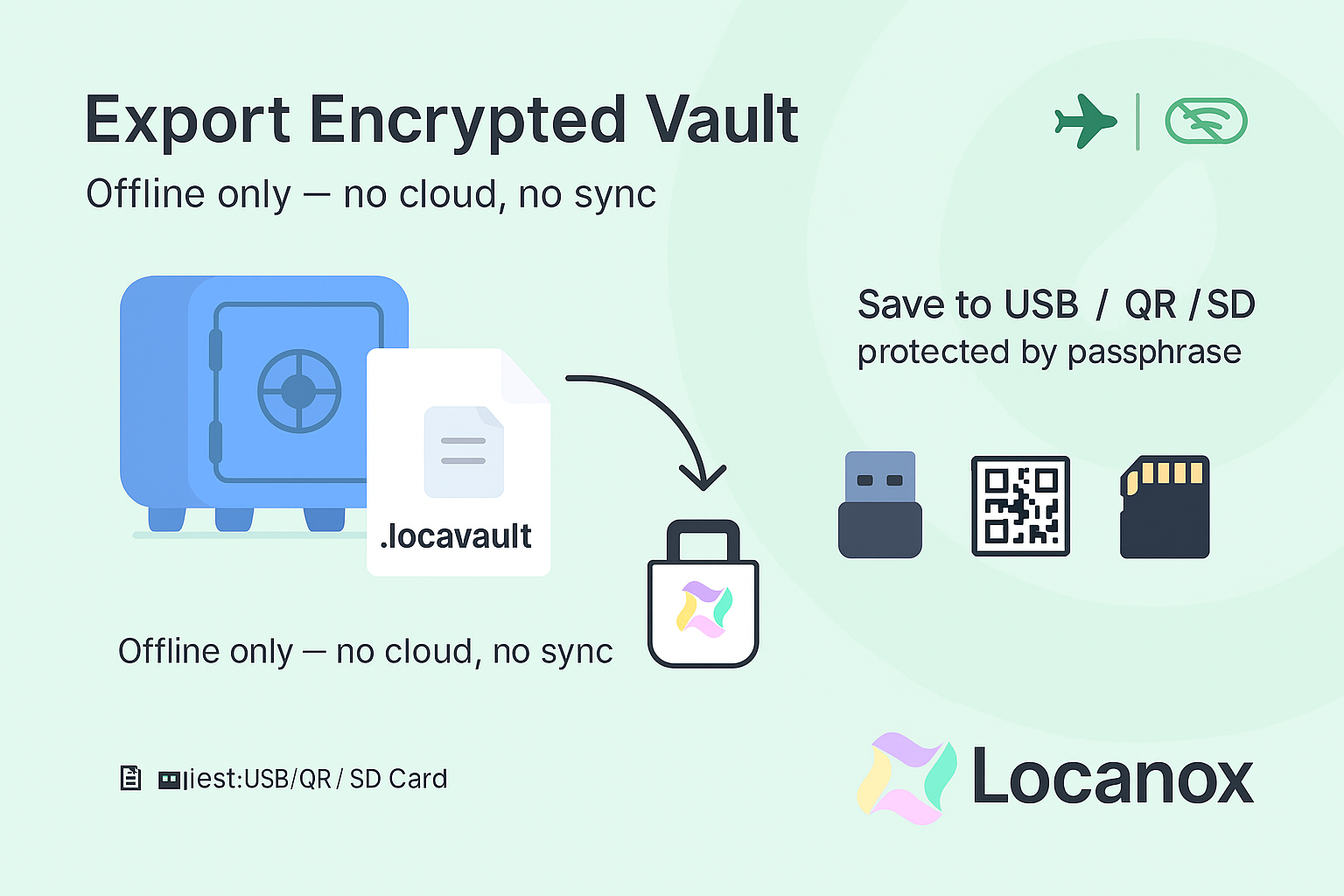
How to Export Your Vault
Open Locanox
Go to Vault Settings
Tap Export Vault
Set or confirm your encryption passphrase
Choose export format: file or QR
Save to secure external storage